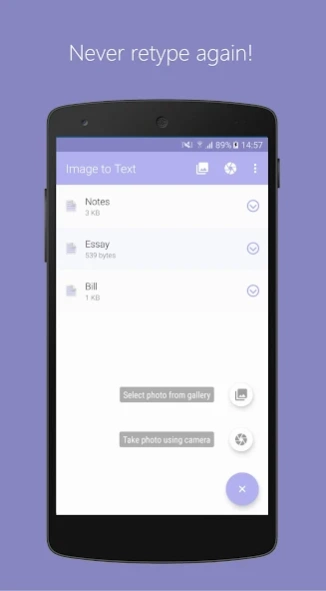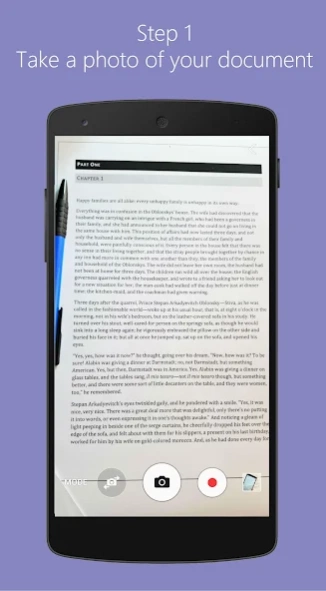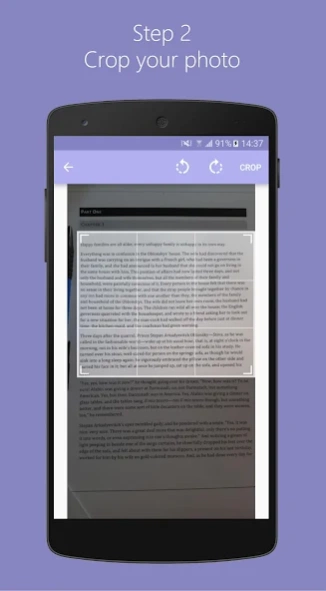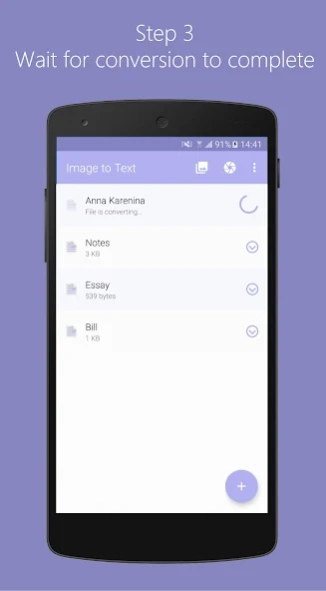Image to Text
Free Version
Publisher Description
Image to Text - Never retype again. Turn your photos into editable text files.
Take a photo of your paper or on-screen document and convert it to editable text file (txt) right on your Android device using our quick and easy-to-use app. Our industry-leading OCR engines will spare you from wasting your time and effort for retyping whole texts, receipts, invoices, notes, lists and other documents. Instead of using scanner and then converting your scan to editable document - let our app to do the job for you.
• Free conversions take 1 hour to complete
• Fast conversions are completed within seconds
• Excellent recognition and conversion quality
• We do not guarantee that handwritten document conversion will be successful. For best results, use printed documents
• No limits on file size or number of converted files
• Screenshots can be converted as well
• Easily share converted documents or open them in another apps
• You can copy text or part of it and paste it somewhere else
• The converted document is in the .txt format and immediately ready for further reuse
• Converted documents are editable so, if it is needed, you can quickly make small adjustments in any text editor on your phone or computer
Files are sent to our servers where they are being converted by powerful OCR technology, so your phone battery and resources won't be drained by conversion. After the file is converted, the result is being downloaded back to the app, and the files are deleted from our servers immediately.
About Image to Text
Image to Text is a free app for Android published in the PIMS & Calendars list of apps, part of Business.
The company that develops Image to Text is Cometdocs.com Inc.. The latest version released by its developer is 1.0.
To install Image to Text on your Android device, just click the green Continue To App button above to start the installation process. The app is listed on our website since 2019-09-11 and was downloaded 1 times. We have already checked if the download link is safe, however for your own protection we recommend that you scan the downloaded app with your antivirus. Your antivirus may detect the Image to Text as malware as malware if the download link to com.cometdocs.imagetotext is broken.
How to install Image to Text on your Android device:
- Click on the Continue To App button on our website. This will redirect you to Google Play.
- Once the Image to Text is shown in the Google Play listing of your Android device, you can start its download and installation. Tap on the Install button located below the search bar and to the right of the app icon.
- A pop-up window with the permissions required by Image to Text will be shown. Click on Accept to continue the process.
- Image to Text will be downloaded onto your device, displaying a progress. Once the download completes, the installation will start and you'll get a notification after the installation is finished.